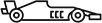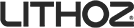Materialise 3-matic software enables users to perform a finite-element thickness analysis and optimize components in their designs quicker. Follow the video to learn how to efficiently perform this analysis in just a few simple steps.
Learn the most efficient steps of performing a finite-element thickness analysis in Materialise 3-matic below.
Step 1: Import a file in Materialise 3-matic
Step 2: Apply remesh and volume mesh
Step 3: Create lightweight structures in 3-matic
Step 4: Export to perform the FEA analysis in ABAQUS
Step 5: Import the analysis results in 3-matic
Step 6: Apply thickness based on finite-element analysis results
Step 7: Convert to STL