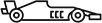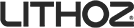As with any technology, the success of your 3D printing projects depends not only on the quality of your equipment but also on your ability to optimise the printing parameters for the specific task at hand. Whether you are new to 3D printing or an experienced user looking to refine your skills, understanding and mastering these parameters can be daunting. Objective3D, the leading provider of 3D Printer and 3D Scanner Solutions in Australia and New Zealand, is here to help you navigate the world of 3D printing parameters and provide expert guidance to achieve the desired outcomes.
In this informative and practical blog post, we will delve deep into the essential 3D printing parameters, such as print speed, temperature, infill, and support settings. We will discuss how each parameter impacts the final print quality, product strength, printing time and cost, along with helpful tips, best practices, and potential pitfalls.
Each parameter plays a vital role in the overall quality and success of your 3D printing project. By configuring these settings appropriately, you can achieve the desired product strength, reduce printing time, save material costs, and ultimately create consistent, high-quality results.
In addition to discussing each specific parameter, we will address some commonly encountered challenges, debunk myths surrounding certain settings, and share expert advice from Objective3D’s experienced team. Our objective is to provide you with the necessary tools, knowledge, and confidence to make informed decisions when adjusting your 3D printing parameters, ultimately helping you unlock the full potential of your 3D printing equipment.
Whether you are a hobbyist, a professional, or a business owner, this comprehensive guide to optimising your 3D printing parameters will be an invaluable resource for achieving remarkable results with every print. Rely on Objective3D’s expertise, support, and innovative solutions to guide you through the fascinating world of 3D printing and transform your ideas from digital designs to tangible, high-quality objects.
1. Print Speed: Striking the Balance between Speed and Quality
Print speed is one of the key factors that influences the quality of your 3D prints. It refers to the speed at which the print head moves while extruding the material, typically measured in millimetres per second (mm/s). Although faster print speeds can save time, they may impact the accuracy, adhesion, and overall quality of your print.
Tips and Best Practices:
Start with a moderate print speed (30-60 mm/s) and adjust based on your specific printer capabilities, materials used, and desired quality.
Slower print speeds are recommended for complicated geometries, small layer heights, or when using flexible materials.
Faster print speeds can be effective for large, simple designs or when using sturdier materials like PLA.
2. Layer Height and Resolution: Fine-tuning for Surface Quality and Detail
Layer height, also known as Z-resolution, is crucial in determining the level of detail and surface quality of a 3D print. It is the thickness of a single printed layer, typically ranging from 0.1 mm to 0.3 mm.
Tips and Best Practices:
Lower layer heights provide finer details and smoother surfaces but can increase printing time.
Higher layer heights can speed up the printing process but may result in more visible layer lines and reduced detail.
Consider the desired outcome and importance of print detail when determining layer height settings.
3. Extruder Temperature: Optimising for Material Compatibility and Print Performance
The extruder temperature is one of the most important parameters in 3D printing, as it directly impacts the material’s behaviour. Different materials require different printing temperatures to achieve optimal results, ensuring proper flow and extrusion.
Tips and Best Practices:
Consult your 3D printing filament manufacturer’s recommendations for temperature settings.
When experimenting with new materials, start at the lower end of the suggested temperature range and gradually increase until optimal extrusion is achieved.
Balancing temperature can be critical, as too low can result in under-extrusion, while too high can cause over-extrusion and other print quality issues.
4. Bed Temperature and Adhesion: Ensuring a Solid Foundation for Your Print
Bed temperature plays a vital role in ensuring proper adhesion of your 3D print to the build platform. Setting the correct temperature for your specific material helps reduce the risk of warping, poor adhesion, and print failure.
Tips and Best Practices:
Refer to the manufacturer’s recommendations for bed temperature settings based on the material you are using.
Consider using a heated bed for materials prone to warping, such as ABS and PETG.
Adhesion methods like blue painter’s tape, glue sticks, hairspray, or build surface sheets can help improve bed adhesion, even at lower bed temperatures.
5. Infill Percentage and Patterns: Balancing Strength, Material Use, and Print Time
Infill is the internal structure of a 3D print, providing support and strength while minimising material usage. Adjusting the infill percentage and pattern can help you balance the weight, strength, and print time of your finished product.
Tips and Best Practices:
Choose a higher infill percentage for parts that require more strength and support, but be aware of increased print time and material usage.
Use lower infill percentages for models where strength and weight are not critical, saving time and material costs.
Select appropriate infill patterns based on your specific requirements. Some commonly used infill patterns include honeycomb, grid, and gyroid, each with different attributes in terms of strength, density, and printing time.
6. Support Structures: Ensuring a Solid Foundation for Your Print
Support structures are essential when printing objects with overhangs or complex geometries. They provide a temporary framework for your model that can be removed once the print is complete. Appropriately configuring your support settings can ensure successful prints while reducing material waste and post-processing efforts.
Tips and Best Practices:
Opt for automated supports when using slicing software to ensure proper support placement with minimal user intervention.
Choose the right support material, such as PVA for water-soluble supports or a break-away material compatible with your primary filament.
Adjust the support density and interface layers to balance print time, material usage, and ease of removal.
7. Cooling and Fan Settings: Enhancing Print Quality and Reducing Issues
Appropriate cooling and fan settings can significantly impact the quality of your 3D prints, particularly when using temperature-sensitive materials or printing complex designs. Proper cooling ensures material solidification, reduces warping and enhances overall print quality.
Tips and Best Practices:
Use a cooling fan to help regulate temperature, especially when printing with materials like PLA that require rapid cooling for optimal results.
Balance fan settings to avoid under or over-cooling, which can impact adhesion, layer bonding, and print quality.
Monitor printer performance and adjust cooling settings when introducing new materials or experimenting with different print settings.
Master 3D Printing Parameters for Success
Understanding and mastering the essential 3D printing parameters can make all the difference in the success of your projects, regardless of your experience level. Following these tips and best practices, you can confidently adjust your 3D printing settings to achieve consistent, high-quality results. Trust Objective3D to provide expert guidance, innovative solutions, and unwavering support to help you excel in the exciting world of 3D printing.