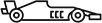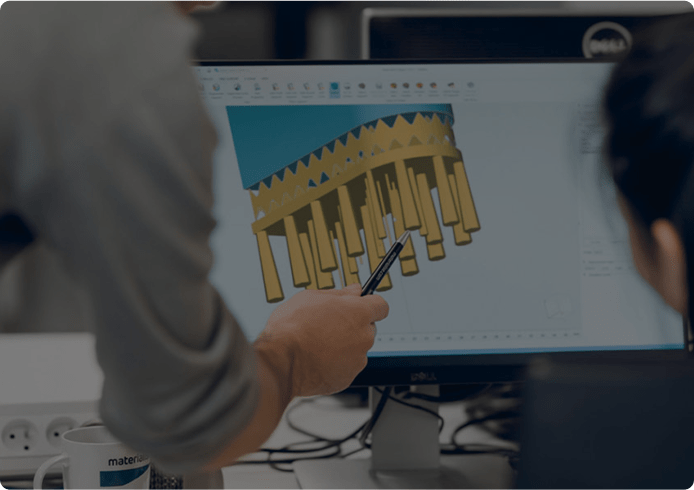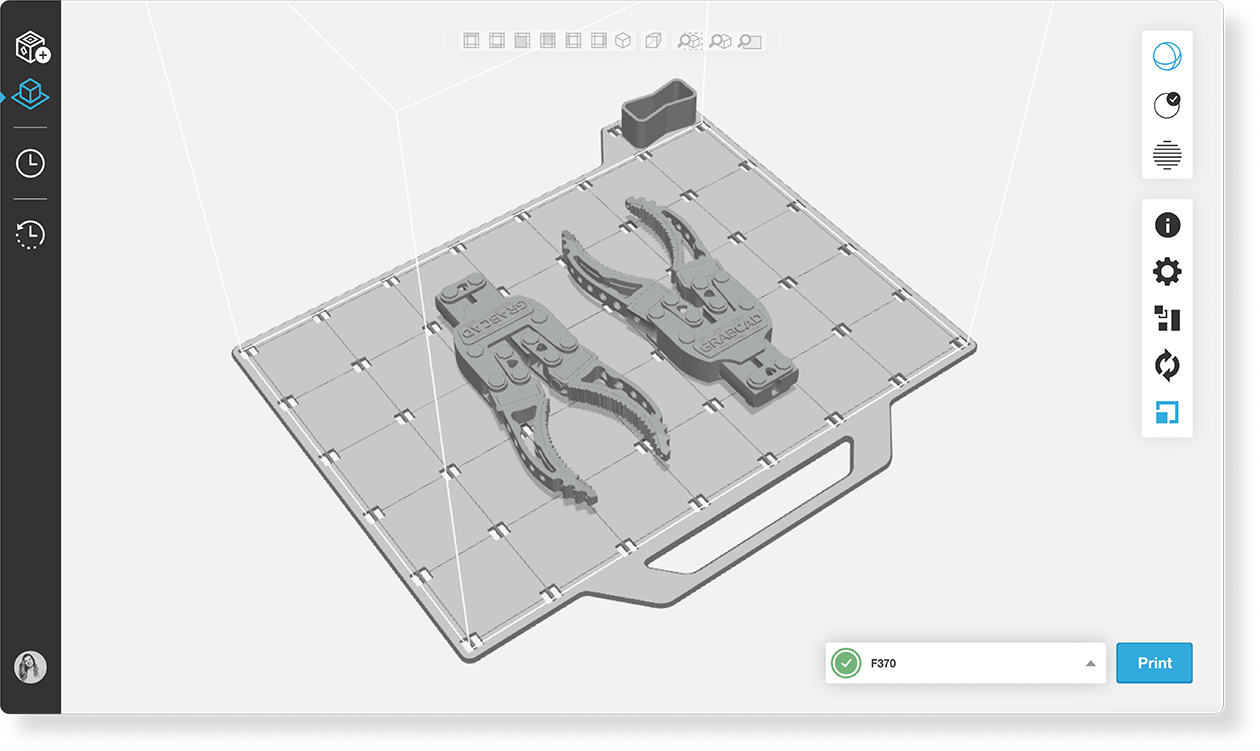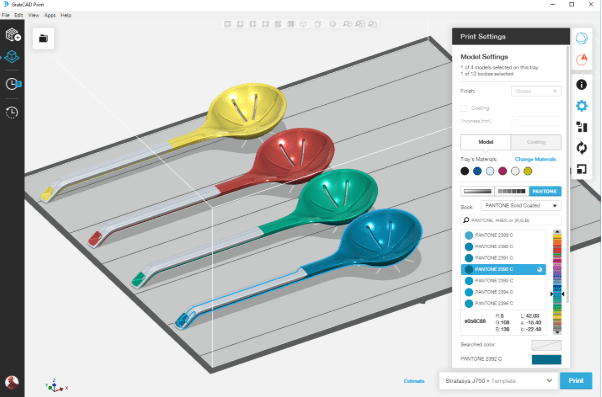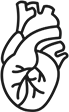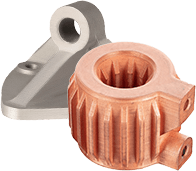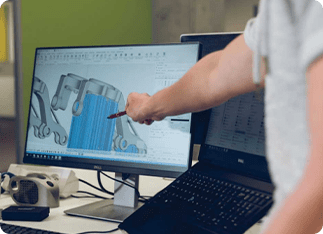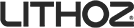Big Bang Upgrade: Up to 30% Trade-in Discount
Limited Time Offer: SAVE with METHOD X and METHOD XL Bundles.
- 3D Printers
- 3D Printers
- FDM
- Polyjet
- Metal
- Ceramic
- DLP
- SAF
- View all
- Professional Entry Solutions
- Large Team Solutions
- Carbon Filled Solutions
- Production Solutions
- Professional Entry Solutions
- Production Solution
- Medical & Dental Solutions
- Professional Entry Solutions
- Medium Size Production
- Large Size Production
- Entry Level Ceramics
- Advanced Ceramics
- DLP 3D Printer
- SAF 3D Printer
- 3D Scanners
- 3D Scanners
- Large Parts with Big Data Sets
- Small Parts with High Accuracy
- Fully Mobile Scanning
- Large Parts with Big Data Sets
- Small Parts with High Accuracy
- Fully Mobile Scanning
- Long-Range Scanning
- Materials
- High Performance Materials
- View All
- Industries
- ApplicationApplications
- Manufacturing
- Rapid Prototyping
- SoftwareSoftware
- Data Prep and STL Editor
- Design Optimisation for AM
- Slicing Software
- Work Order Management
- 3D Printing Academy3D Printing Academy
Academy
Solutions
- Company